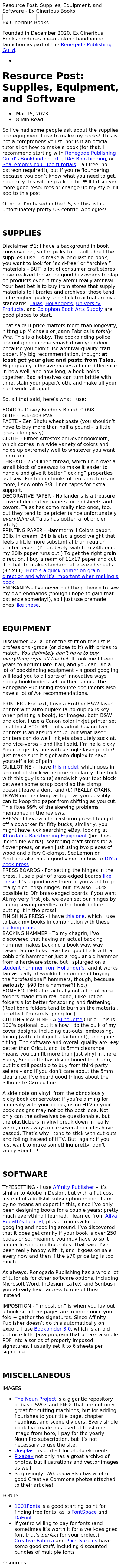
Resource Post: Supplies, Equipment, and Software
So I’ve had some people ask about the supplies and equipment I use to make my books! This is not a comprehensive list, nor is it an official tutorial on how to make a book (for that, I recommend starting with Renegade Publishing Guild’s Bookbinding 101, DAS Bookbinding, or SeaLemon’s YouTube tutorials – all free, no patreon required!), but if you’re floundering because you don’t know what you need to get, hopefully this will help a little bit ❤️ If I discover more good resources or change up my style, I’ll add to this post.
Of note: I’m based in the US, so this list is unfortunately pretty US-centric. Apologies!
SUPPLIES
Disclaimer #1: I have a background in book conservation, so I’m picky to a fault about the supplies I use. To make a long-lasting book, you want to look for “acid-free” or “archival” materials – BUT, a lot of consumer craft stores have realized those are good buzzwords to slap on products even if they aren’t really archival. Your best bet is to buy from stores that supply materials to libraries and archives; those tend to be higher quality and stick to actual archival standards. Talas, Hollander’s, University Products, and Colophon Book Arts Supply are good places to start.
That said! If price matters more than longevity, hitting up Michaels or Joann Fabrics is totally fine. This is a hobby. The bookbinding police are not gonna come smash down your door because you didn’t use archival-quality craft paper. My big recommendation, though: at least get your glue and paste from Talas. High-quality adhesive makes a huge difference in how well, and how long, a book holds together. Bad adhesives can turn brittle with time, stain your paper/cloth, and make all your hard work fall apart.
So, all that said, here’s what I use:
BOARD - Davey Binder’s Board, 0.098"
GLUE - Jade 403 PVA
PASTE - Zen Shofu wheat paste (you shouldn’t have to buy more than half a pound – a little goes a long way)
CLOTH - Either Arrestox or Dover bookcloth, which comes in a wide variety of colors and holds up extremely well to whatever you want to do to it
THREAD - 25/3 linen thread, which I run over a small block of beeswax to make it easier to handle and give it better “locking” properties as I sew. For bigger books of ten signatures or more, I sew onto 3/8" linen tapes for extra support.
DECORATIVE PAPER - Hollander’s is a treasure trove of decorative papers for endsheets and covers; Talas has some really nice ones, too, but they tend to be pricier (since unfortunately everything at Talas has gotten a lot pricier lately)
PRINTING PAPER - Hammermill Colors paper, 20lb, in cream; 24lb is also a good weight that feels a little more substantial than regular printer paper. (I’ll probably switch to 24lb once my 20lb paper runs out.) To get the right grain direction, I buy a ream of 11x17 paper and cut it in half to make standard letter-sized sheets (8.5x11). Here’s a quick primer on grain direction and why it’s important when making a book!
ENDBANDS - I’ve never had the patience to sew my own endbands (though I hope to gain that patience someday!), so I just use premade ones like these.
EQUIPMENT
Disclaimer #2: a lot of the stuff on this list is professional-grade (or close to it) with prices to match. You definitely don’t have to buy everything right off the bat. It took me fifteen years to accumulate it all, and you can DIY a lot of bookbinding equipment – a good googling will lead you to all sorts of innovative ways hobby bookbinders set up their shops. The Renegade Publishing resource documents also have a lot of A+ recommendations.
PRINTER - For text, I use a Brother B&W laser printer with auto-duplex (auto-duplex is key when printing a book); for images, both B&W and color, I use a Canon color inkjet printer set to at least 300 DPI. I fully admit having two printers is an absurd setup, but what laser printers can do well, inkjets absolutely suck at, and vice-versa – and like I said, I’m hella picky. You can get by fine with a single laser printer! Just make sure it’s got auto-duplex to save yourself a lot of pain.
GUILLOTINE - I have this model, which goes in and out of stock with some regularity. The trick with this guy is to (a) sandwich your text block between some scrap board so the clamp doesn’t leave a dent, and (b) REALLY CRANK DOWN on the clamp as tight as you possibly can to keep the paper from shifting as you cut. This fixes 99% of the skewing problems mentioned in the reviews.
PRESS - I have a little cast-iron press I bought off a coworker for fifty bucks; similarly, you might have luck searching eBay, looking at Affordable Bookbinding Equipment (Jim does incredible work!), searching craft stores for a flower press, or even just using two pieces of wood and a few C-clamps. SeaLemon on YouTube also has a good video on how to DIY a book press.
PRESS BOARDS - For setting the hinges in the press, I use a pair of brass-edged boards like these. It’s a good investment if you want to get really nice, crisp hinges, but it’s also 100% possible to DIY brass-edged boards if you want. At my very first job, we even set our hinges by taping sewing needles to the book before putting it in the press!
FINISHING PRESS - I have this one, which I use to back my books in combination with these backing irons
BACKING HAMMER - To my chagrin, I’ve discovered that having an actual backing hammer makes backing a book way, way easier. Some folks have had good luck with a cobbler’s hammer or just a regular old hammer from a hardware store, but I splurged on a student hammer from Hollander’s, and it works fantastically. (I wouldn’t recommend buying the “professional” hammers, though, because seriously, $90 for a hammer?! No.)
BONE FOLDER - I’m actually not a fan of bone folders made from real bone; I like Teflon folders a lot better for scoring and flattening. (Real bone folders tend to burnish the material, an effect I’m rarely going for.)
CUTTING MACHINE - A Silhouette Curio. This is 100% optional, but it’s how I do the bulk of my cover designs, including cut-outs, embossing, foiling (with a foil quill attachment), and spine titling. The software and overall quality are way better than Cricut, and its 5mm clearance means you can fit more than just vinyl in there. Sadly, Silhouette has discontinued the Curio, but it’s still possible to buy from third-party sellers – and if you don’t care about the 5mm clearance, I’ve heard good things about the Silhouette Cameo line.
A side note on vinyl, from the obnoxiously picky book conservator: if you’re aiming for longevity with your books, using HTV in your book designs may not be the best idea. Not only can the adhesives be questionable, but the plasticizers in vinyl break down in really weird, gross ways once several decades have passed. That’s why I tend to stick with cut-outs and foiling instead of HTV. But, again: if you just want to make something pretty, don’t worry about it!
SOFTWARE
TYPESETTING - I use Affinity Publisher – it’s similar to Adobe InDesign, but with a flat cost instead of a bullshit subscription model. I am by no means an expert in this, since I’ve only been designing books for a couple years; pretty much everything I learned, I learned from Aliya Regatti’s tutorial, plus or minus a lot of googling and noodling around. I’ve discovered that it does get cranky if your book is over 250 pages or so, meaning you may have to split longer fics into multiple files. That said, I’ve been really happy with it, and it goes on sale every now and then if the $70 price tag is too much.
As always, Renegade Publishing has a whole lot of tutorials for other software options, including Microsoft Word, InDesign, LaTeX, and Scribus if you already have access to one of those instead.
IMPOSITION - “Imposition” is when you lay out a book so all the pages are in order once you fold + gather the signatures. Since Affinity Publisher doesn’t do this automatically on export, I use Bookbinder 3.0, which is an old but nice little Java program that breaks a single PDF into a series of properly imposed signatures. I usually set it to 6 sheets per signature.
MISCELLANEOUS
IMAGES
- The Noun Project is a gigantic repository of basic SVGs and PNGs that are not only great for cutting machines, but for adding flourishes to your title page, chapter headings, and scene dividers. Every single book I’ve made has used at least one image from here; I pay for the yearly Noun Pro subscription, but it’s not necessary to use the site.
- Unsplash is perfect for photo elements
- Pixabay not only has a great archive of photos, but illustrations and vector images as well
- Surprisingly, Wikipedia also has a lot of good Creative Commons photos attached to their articles!
FONTS
- 1001Fonts is a good starting point for finding free fonts, as is FontSpace and DaFont
- If you’re willing to pay for fonts (and sometimes it’s worth it for a well-designed font that’s perfect for your project), Creative Fabrica and Pixel Surplus have some good stuff, including discounted bundles of multiple fonts